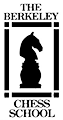At login, the Patron Page (see following screenshot) displays your current checkouts and holds. I’m still waiting for John Donaldson’s latest book on Fischer to become available. To open the catalog, go to Library in the header menu (highlighted by magenta ellipse).

These are the active elements of your library homepage (see following screenshot).
Search bar (blue)
Search menu (green)
Ascend/descend toggle (gray)
Filter panel open/close (red)
Alphabetical index (yellow)
Contact the librarian (cyan)
Dismiss welcome (magenta)
Two of Schiller’s and Soltis’ books (black)
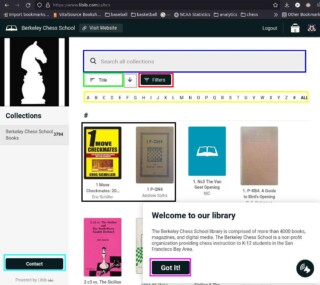
Simplest Browsing
The entire catalog is contained within a scrollable frame. You could see all 3700+ items by scrolling through it like a webpage — if you had an afternoon to kill.
Scrolling differs varies from browser setting to browser setting, but one method is fairly universal: Dragging the “thumb” within the vertical scrollbar, or clicking within the vertical scrollbar, moves the page up or down.
Using the Alphabetical Index
There are five items in the search menu popdown, but in our configuration, only Title and Creator are helpful.
Title is the default setting (with descending search results also set by default), so the catalog is displayed alphabetically by title at login. If you tap or click G, the first title returned is Gambit by Yudovich. Now toggle the ascending/descending arrow — that will reorder the display from Ga to Gy: Gyula Breyer by Bottlik.
Select Creator in the search menu, and select A in the alphabetical index. In an ascending sort of authors by A, you’ll get Jacob Aagard. If you then selected Z in the alpha index, and toggled for a descending sort, you’ll get Eugene Znosko-Borovsky.
Exercise: Using the alphabetical index, select Creator in the popdown menu, click or tap S. In an descending search (arrow pointing down), the first book returned should be My Best Games by Szabo.

Tap or click the arrow button to point up for an ascending search, the first book returned should be Queen’s Gambit Declined by Sadler.

The alpha index can behave counter-intutively. For instance, at login, the default display is ‘#’ — that is, the first books you see after tapping Library at the Patron page are those titled with numbers; beginning with 1 Move Checkmates by Eric Schiller. Click J in the alpha index, and the first books in the descending list are J.H. Blackburne: The Final Years by Hindle, and Janowski-Indian Defense by Schiller (he’s everywhere). Now select Creator in the search dropdown — you might expect to get an author search by J, but Libib reverts the search to ‘*’, so you get the books that don’t have an entry in the Creator field, and have to tap J again to fetch books by Jacobs.
Using the Search Bar
The Libib library management search bar looks like every other web search (Google, DuckDuckGo, Bing, and so on) bar. Click or tap inside the search bar, type “tchigorin” plus enter or return (or tap the ‘go’ arrow if your mobile browser is so equipped). You’ll get 20+ hits for books by Tchigorin (1866 World Championship Match), about Tchigorin (Santasiere’s My Love Affair with Tchigorin) or his defense to the Queen’s Gambit or Ruy Lopez.

The books that aren’t returned in that search are those that refer to him as “Chigorin”.

You can improve your search results with the black Filter button. It’s to the right of the search bar, or wrapped underneath (if your browser window is narrow).
Using the Filter Panel
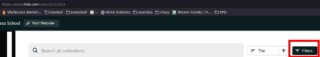
Click or tap the Filters button, which opens the panel with a list of terms that describe the item’s content. Assigning pertinent filter tags is a project that will go on for a long time..

Each item in the BCS library is tagged with at least one filter, and preferably as many as needed to describe its content while narrowing one’s search results. The filters can be used exclusive of the search bar. For instance, tapping/clicking the “_tournaments/matches” tag pulls down every book so tagged, about 350 of them.
Note the underscore “_” in front of the tags. The underscore character confers precedence in an alphabetical sort, placing _alekhine and _technology above the ECO codes A00 through E99
Compound filter searches are possible, which will be most useful after the tagging of books catches up to the acquiring of books. For example, selecting two tags —_capablanca plus _tournaments/matches — returns the book that combines Capablanca’s book on the 1921 world championship match, and Winter’s book on the 1927 match.
Typically, you’ll use the filter set to narrow the search results from a search bar entry. Say you entered ‘tarrasch’ in the search bar. Today that fetches 81 hits:
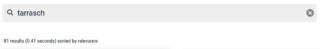
Those 81 matches include books by Tarrasch, anthologies with games played by Tarrasch, opening volumes about the Tarrasch Queen’s Gambit Declined and the Tarrasch French. If you were looking for Tarrasch’s classic textbook, but couldn’t remember its title The Game of Chess, you could focus your search by selecting _manuals (that is, the tag for all those comprehensive ‘how to play’ books, like Lasker’s Manual and Capablanca’s Fundamentals). which narrows your search to 3 results.

You could locate books on the Tarrasch QGD with ‘tarrasch’ in the search bar, and a filter selection ‘_specific opening’.

That’s a little better, but it also returned books about 3. Nd2 in the French. The best method for locating a book about some opening variation is to enter its ECO code in the search bar, or select its ECO code in the Filter panel.
Back in 1876 when Mr. Dewey invented the cataloging system used in most libraries, he crammed chess into 794.1 with other “indoor games of skill”, with no idea that 100,000 chess books would be published. The tech lead at the Mechanics Institute library in San Francisco persuaded the Library of Congress to extend the Dewey number for chess openings to 794.122, to which MI appends ECO codes. The BCS catalog also identifies opening books by ECO code. The Tarrasch QGD is covered by D32, D33, and D34.

Getting Help
Email librarian@berkeleychessschool.org, or click the Contact Us button.